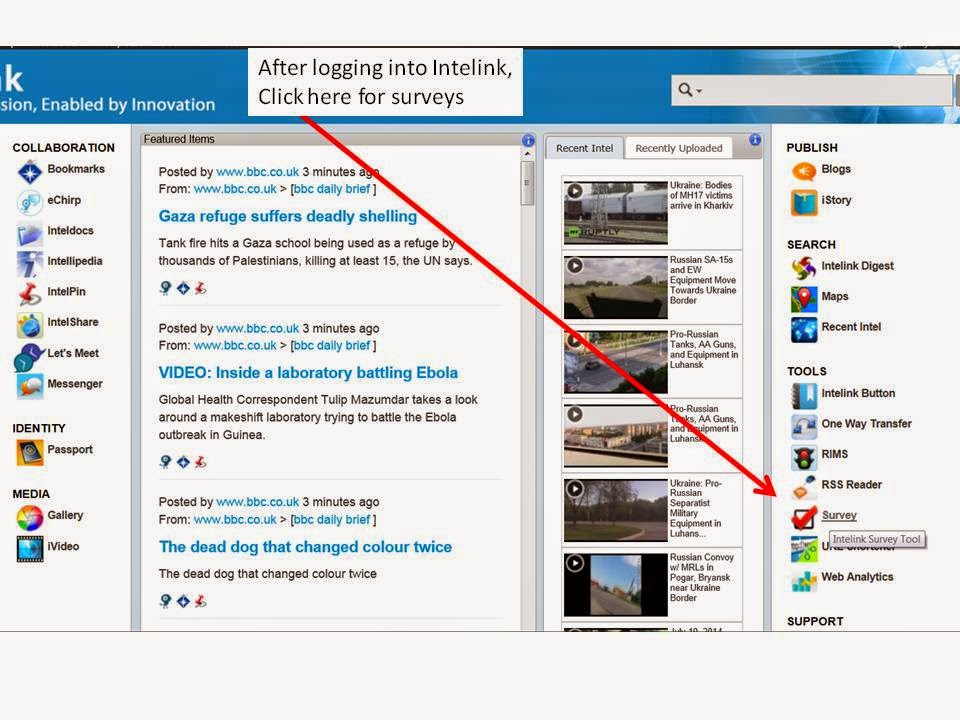There is a certain appeal with being the "big idea" guy. You dream up great plans, working out everything in your head, and if ONLY you had the time, resources and people, you could make it all work. Even better, if you do get the chance to try an idea out and it fails, the blame normally shifts to the users...if only they were smarter/worked harder/etc.
I think 360 degree reviews are one of those big ideas that nobody sat down and tried to work out. There is an allure with being able to give feedback to your boss when you normally exist in one of the most rank-conscious bureaucracies that exists. That being said, most of us that have more than 2 years in the Navy realize very quickly how this can go horribly wrong. Our bosses have immense power over us, and like most people we hold our tongues more often than not.
Working with Intelink, I've finally found a way to conduct a 360 degree review in an electronic way that is anonymous, easily replicated and controllable.
First, the setup. Let's say you have a watch team of an OOD, JOOD, two E-7 supervisors and maybe eight enlisted watchstanders. You want to conduct a 360 degree evaluation on the JOOD. Here's what you can do:
1. First, create a list of what you want to evaluate the JOOD on. I would align it with both the duties expected of him on watch as well as what you expect of a good naval officer. If you need help, print off a blank FITREP and look at each of the grading criteria and areas.
2. Once you have those questions, login to Intelink (www.intelink.gov, or .sgov.gov or .ic.gov depending on your network). Click on the Survey tool in the lower right corner.
You can create a new survey by pressing the blue button in the upper left. Enter in all your questions. I recommend a 1-5 grading scale, with 1 as below standard, 2 as beginner (i.e. newly qualified), 3 as performing duties, 4 as exceeding and 5 as the person you want to teach new watchstanders. Once you've created this survey, save it and it'll appear in your survey list.
3. Now you need to create the following surveys for each person/position you want to grade:
- Self assessment
- Supervisor assessment
- Subordinate assessment
Sounds like a lot of work? It's not. Next to the Results column you'll see some text that says "Clone." Click on that and you'll have a copy of the survey you just made, so that you can tweak it. You can quickly shape the original questions to be oriented to whomever you're asking without recreating the whole question. Be sure to name it something different each time!
4. Onto delivery. First make sure your survey meets the desired anonymity. When you open the survey at the very top it asks if you want anonymous or Intelink user. If you select anonymous your results will look like this:
I recommend Intelink user for self assessments and anonymous for all others.
Once that is done you have to open the survey. At the Survey Overview page (where all the surveys are listed) click on the lock icon and then select open survey. You'll be given a short URL that you can copy/paste into an email.
5. After everyone has taken the survey, I recommend that you have whomever is going to give the results to the person look through everything first and then summarize the results for the person. In our example, have the XO look at the results and sit down with the JOOD and discuss. This is done because some people may just leave rude comments that don't need to be passed on. The XO can bring his wisdom into the picture and help guide the JOOD on where to go.
The results mean nothing without goals. A 360 degree review ends with at least 2-3 goals that will be followed up on in 1-3 months.
Following this method you can get surveys done quickly, anonymously and get feedback tabulated without needing to page through handwritten answers. Plus, if you need privacy you can always let people fill out the surveys on intelink.gov at home, so long as they have a CAC reader. In the end, you get the best parts of a 360 survey without too much work.